Managing a large email list in Mailchimp can be costly, especially when you’re paying for non-subscribers who can’t receive your emails. This is not only a waste of money but also an unnecessary burden on your marketing team.
Where do these “non subscribers” come from?
In the case of our winery clients, these contacts are sent over via API every time they make a purchase. Online, tasting room, inbound, club… heck, even just abandoning a cart will send their data to Mailchimp.
As soon as they hit that API, they are now a paid contact in Mailchimp.
Why Paying for Non-Subscribers is Inefficient
Mailchimp charges based upon the number of contacts in your list, regardless of their subscription status. Regularly cleaning your email list ensures you’re only paying for active, engaged subscribers.
You’ve no doubt seen it: your Mailchimp bill comes in, you’re being charged an overage block for more contacts, or bumped up to a larger plan. Money lost.
Then you do the same thing every month: segment by non-subscribers, select all, archive.
But Mailchimp billing is triggered immediately upon hitting a higher limit, so for larger lists or busier stores, you have to do that archive more often. How often? Biweekly? Weekly? Daily?
Oh my.
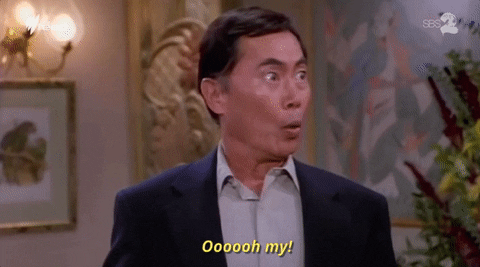
Introducing an Automated Solution
To help you manage this issue, we’ve started running an automation for our clients that identifies and archives non-subscribers, ensuring you’re not overpaying for inactive contacts. This not only saves costs but streamlines your email marketing efforts by saving you the time of remembering to do this every week.
How to Set Up the Automation in Mailchimp
Here’s the simple automation workflow:
- Trigger: When a contact makes a purchase.
- Delay: Wait for a specific number of days (e.g., 3 days).
- Condition: Check if the contact is subscribed.
- If Subscribed: No action needed.
- If Not Subscribed: Archive the contact.
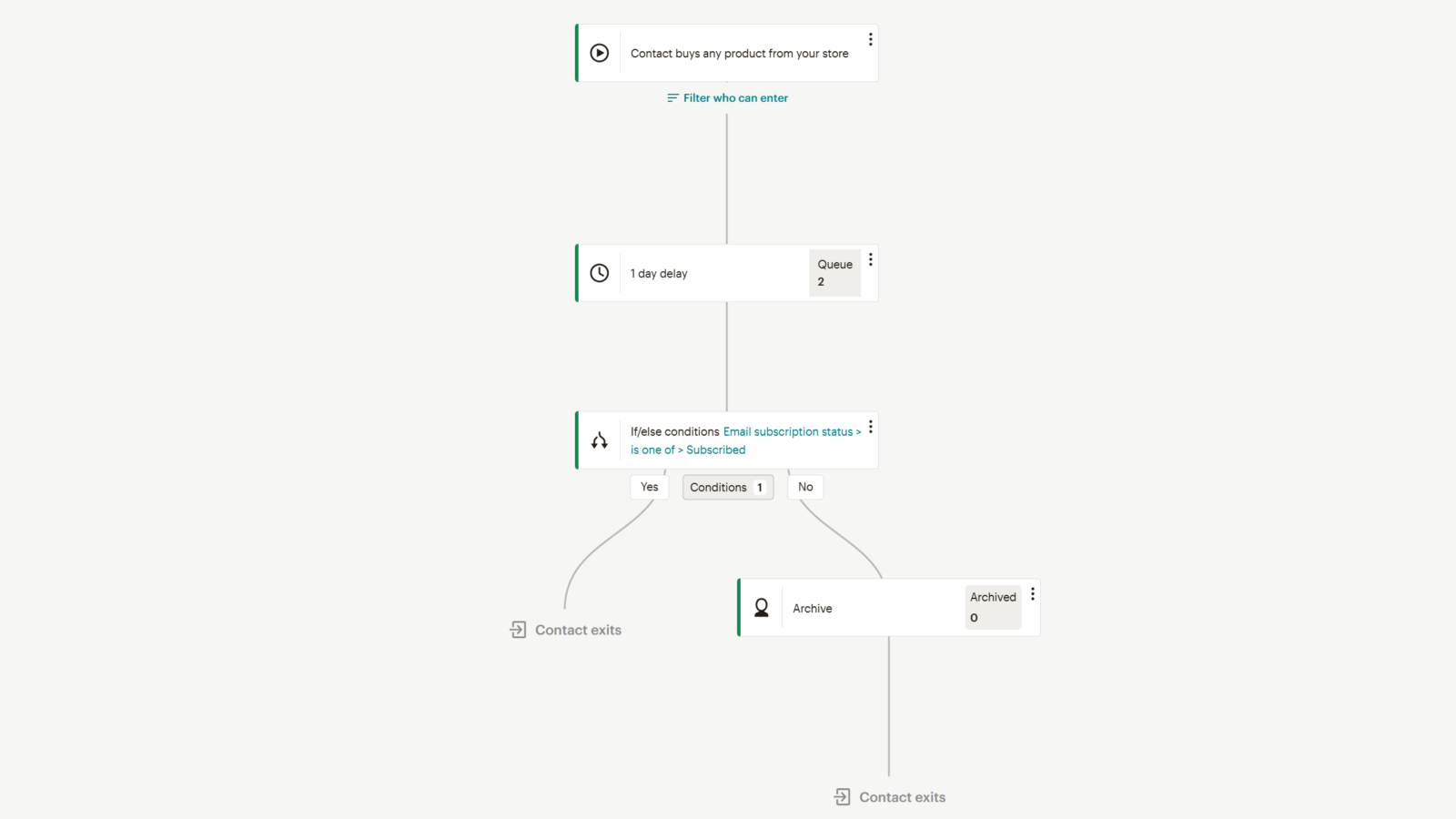
This automation ensures you’re only paying for subscribers who engage with your brand, optimizing your email marketing budget and efforts.
Should everyone use this?
Hard to say.
We have confirmed with Mailchimp support that this will have no negative side effects, and it will not affect campaign performance if a subscriber makes an attributable purchase and then unsubscribes.
We also ran this by our app partners at Digimatic (who created the de facto Mailchimp integration for Commerce7) for confirmation that it would not affect their integration.
So from our perspective, there is no downside to using this automation.
Time and money saved every month.
