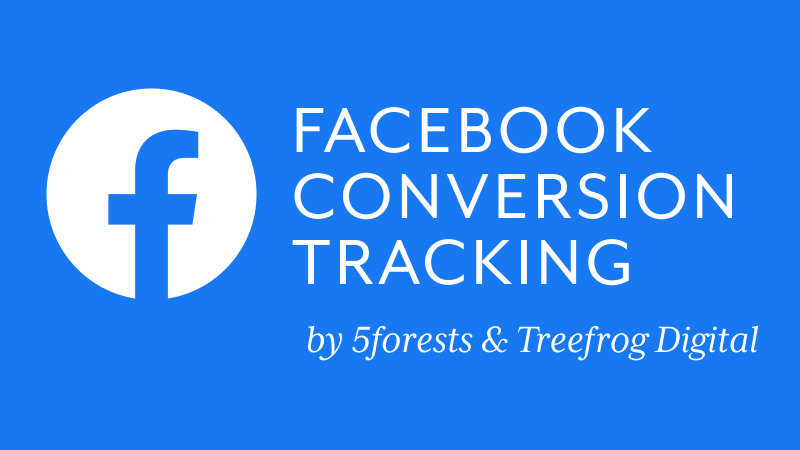Commerce7 has something no other wine DTC platform has: an app dedicated to properly tracking conversions on Facebook. Ok, maybe it’s not so secret… many wineries and agencies alike already use this app and love it. But it never hurts to remind everyone else that it’s available, and why almost every winery should be using it.
What is Facebook conversion tracking?
When you run paid advertisements on the Facebook network, you’re given the ability to track sales that result from interaction with those ads. Most websites do this by adding a tracking pixel to their website. When that pixel detects a purchase event, it sends data back to Facebook, and if that user happened to interact with your ad, it records a conversion.
Why isn’t the Pixel enough?
While the Pixel is far better than nothing at all, it still leaves a lot to be desired. One of the biggest downfalls is the prevalence of ad blockers being used by consumers these days. Whether added to their browser themselves, or being included in their browsers by default, ad blockers are becoming commonplace. It’s measured that 42% of users use ad blockers, a number that grows every year. And now devices themselves are stopping the ability of tracking pixels to record conversions. The recent iOS 14 update directly affects Facebook’s ability to latently track users, and there’s nothing you can do about that if you’re only using the pixel. You also need to worry about front end aspects like Javascript errors interrupting the pixel, tag manager errors stopping it from loading, improper tag setup… the list goes on.
Sound bad? For wineries, this is just the beginning. What about tasting room sales? Inbound sales? Wineries spend thousands of dollars on advertising to get people in the door, yet have no ability to track those sales. Imagine running an ad asking customers to come back to the tasting room after re-opening, and getting no data about how many people actually did. Is that efficient?
“But my agency says they upload offline sales manually” – Hey, that’s a great start if they actually are. But you’re still losing out on clubs and reservations, and they’re billing you to do it manually at regular, preset intervals (hopefully) rather than paying less for an app to do it live, 24/7.
This all combines to another major issue: how can you effectively “train” a pixel if you’re not properly tracking conversions?
If you’re paying for Facebook ads, and you’re using Commerce7, you need this app. Without it you’re leaving money on the table, or worse, losing out on sales.
Facebook Conversion Tracking enters the chat…
At 5forests, we run social media marketing campaigns for wineries all over the world. We know first hand how important proper conversion tracking is to the success of a campaign and the quality of your audiences. So we teamed up with our friends at Treefrog Digital to create the Facebook Conversion Tracking app for Commerce7. Our app tackles the problem on two fronts:
First, it uses the server side Conversions API from Facebook to supplement your pixel events. Every sale that happens on your website, every reservation, every club signup… they are all automatically sent to your Facebook Events Manager.
Unaffected by ad blockers. Unaffected by Javascript errors or tag misconfigurations. It just works, every single time. And the data is properly deduplicated so there’s never a concern of inaccurate reporting.
Second, it uses Facebook’s Offline Events to track sales inside your tasting room, or inbound via phone or chat support, and sends them to an Offline Event Set for inclusion in your ad’s conversion tracking.
What does that mean for your winery’s marketing campaigns?
- Accurate ROAS tracking on sales, clubs, and reservation ads
- Efficient ad optimization
- Proper pixel training
Make your ad spend work for you, not against you. When you use the right tools, the right way, you can 10x your results.
Why use this app over other competitors?
We are the only app that uses true server side events, sent from a server side running app. The other options use “server side GTM”, which still relies on the gtm.js file being loaded on your website, making it no better than a client side Facebook pixel when it comes to ad blockers and javascript errors.
How do I use the app?
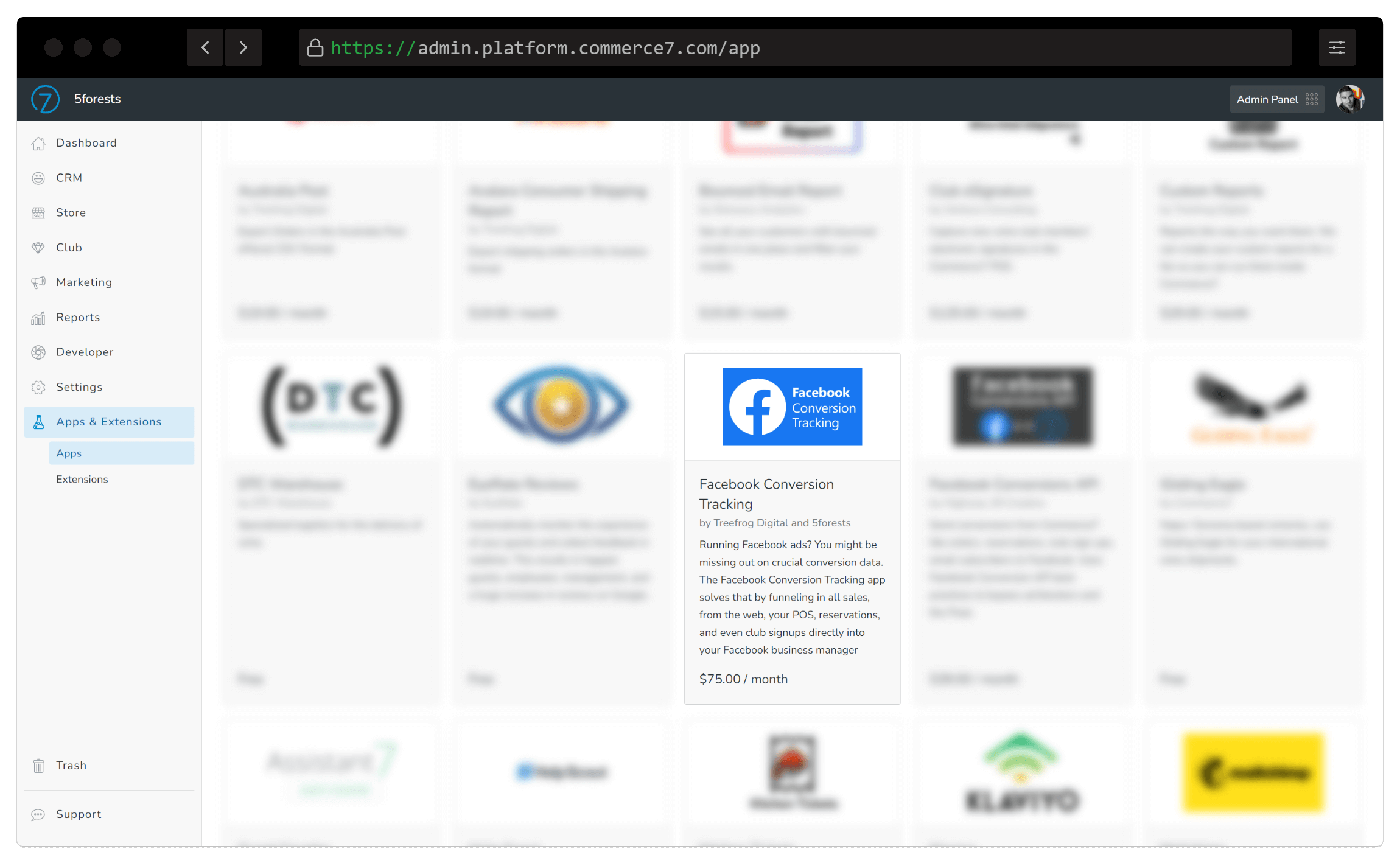
This app can be installed directly in Commerce7 using the link above. Make sure you select the “Facebook Conversion Tracking” app by Treefrog Digital and 5forests.
After installation in Commerce7, the app is working for you 24/7. There’s nothing you need to do.
That said, you can get creative and use the data provided by the app for things like custom conversions inside of Events Manager. Here are a few examples, with screenshots. See the end of this post for some technical data available to app users under the “Rules” section.
You can create a custom conversion in Facebook to track your club signups, and their monetary value. How long do people usually stay in your club? 1 shipment? 1 year? Come up with a reasonable estimate, and use that value in your conversion to accurately predict the financial impact of club ads. We like to use 1 year as a realistic conversion value, even if most members will stick around far longer.
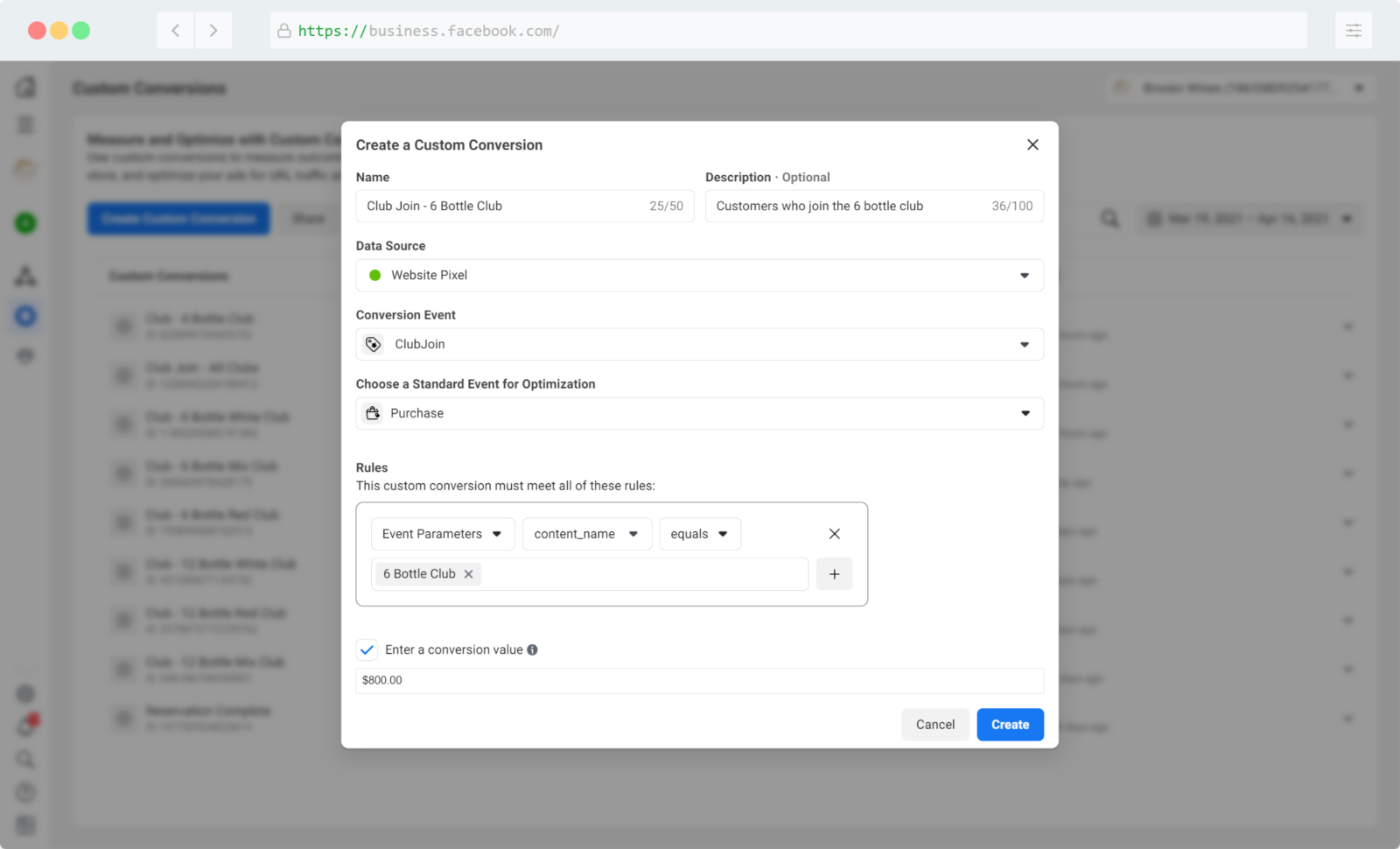
You might want to make a custom audience for people who joined a subscription club. You can do the same for traditional clubs.
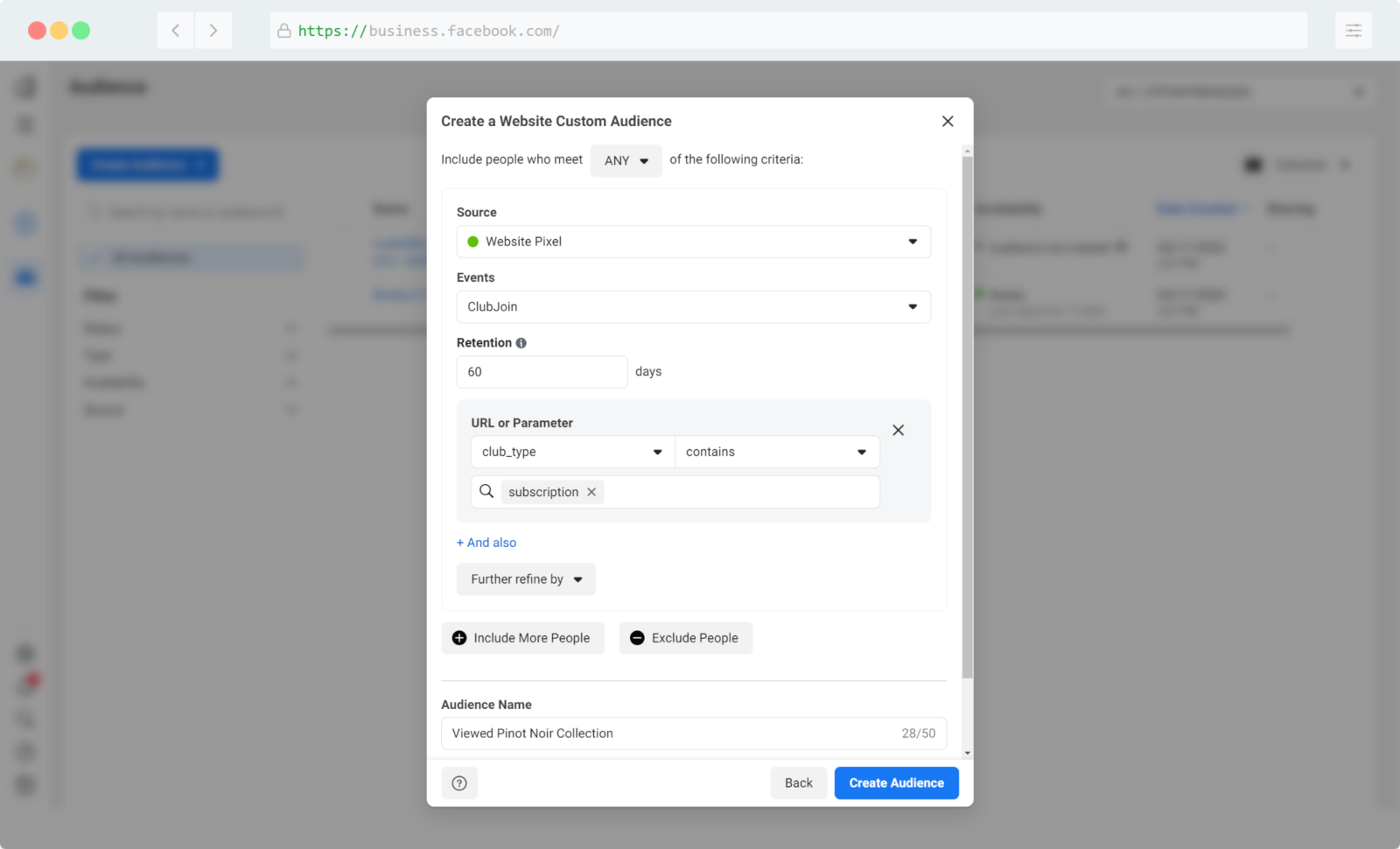
Of course, you should consider making a lookalike audience from POS sales to better target potential customers in your area.
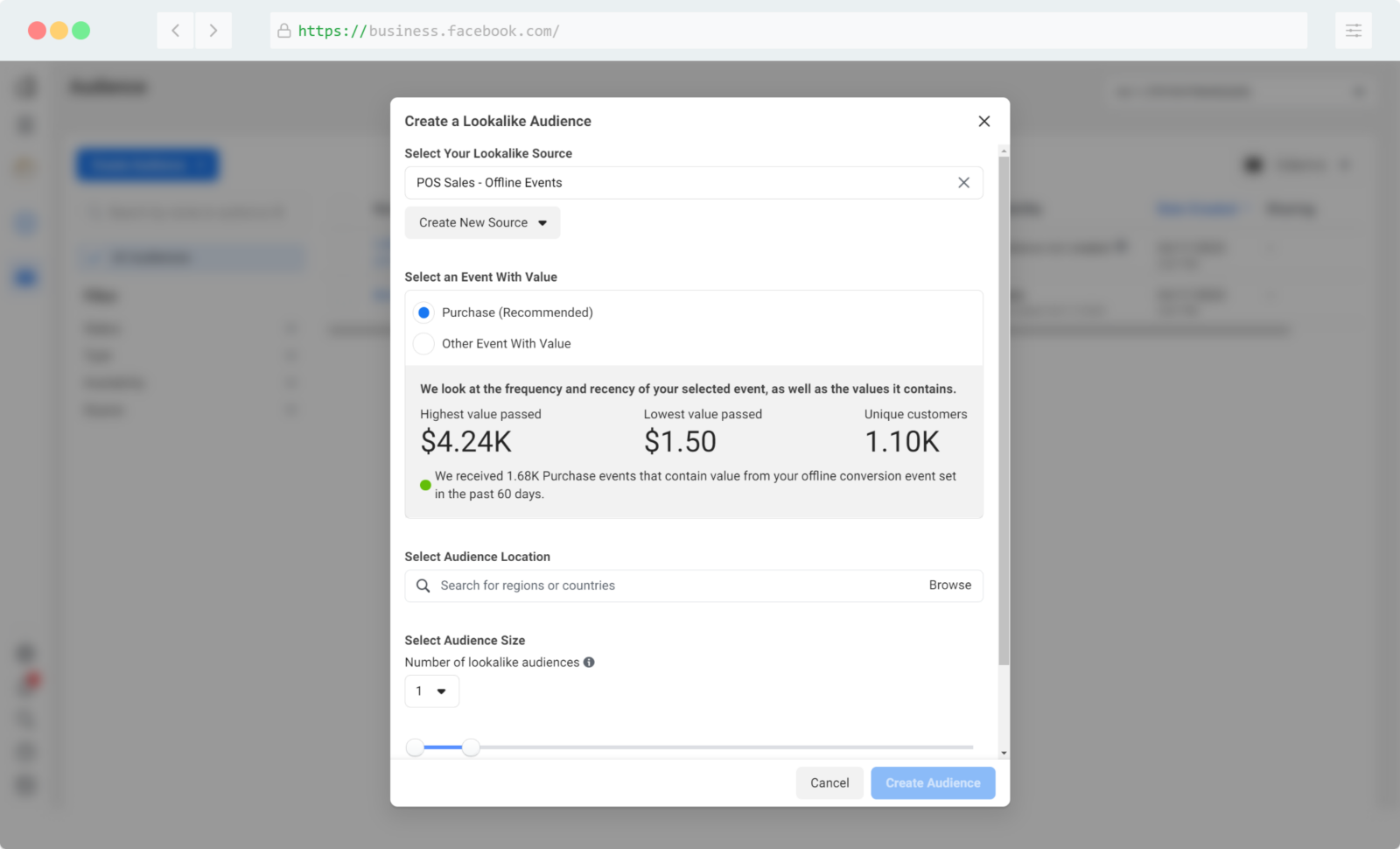
You should also create a custom conversion for your tasting room sales. Same steps as above, but select your offline events set as the source instead of your pixel!
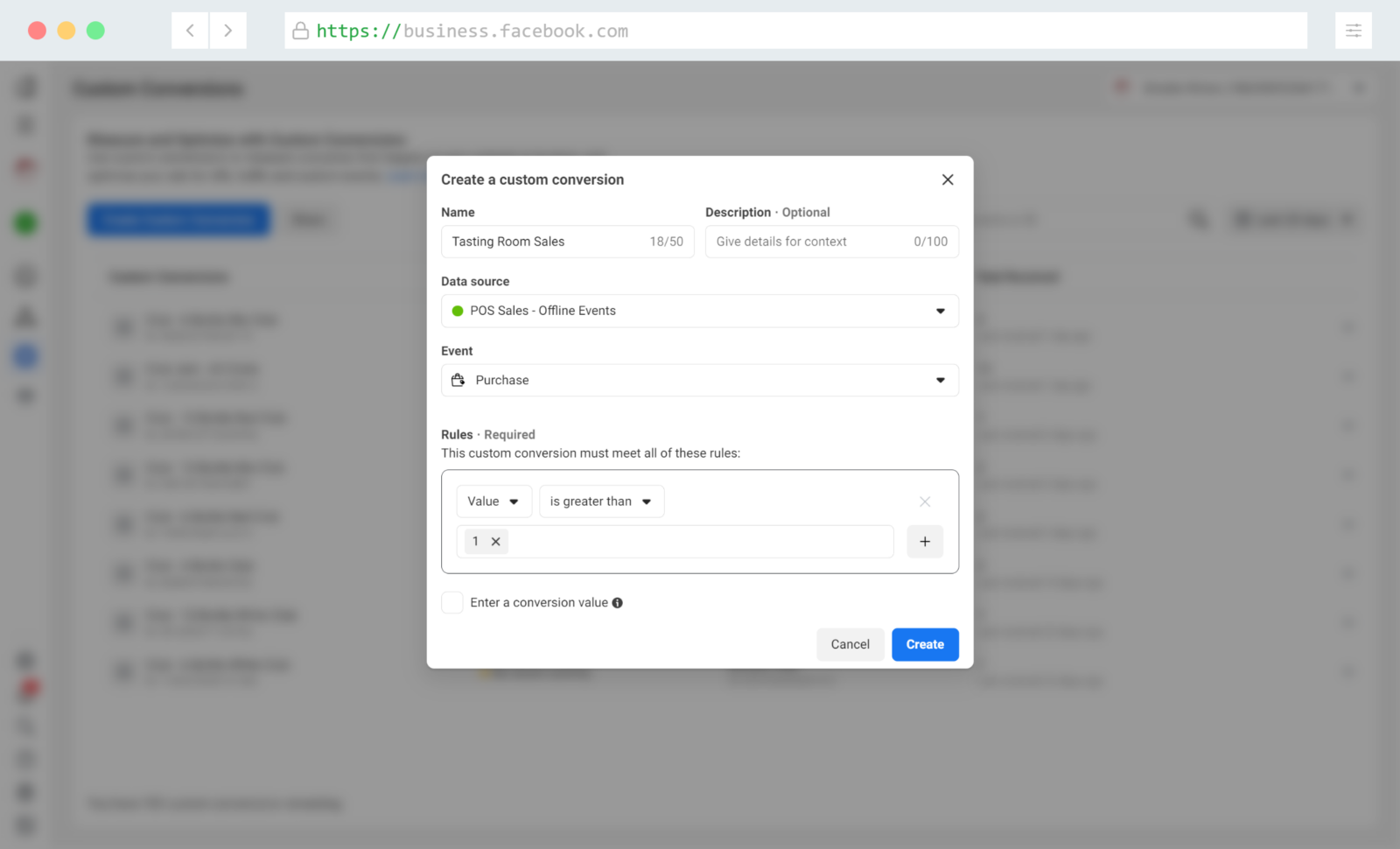
And we always recommend creating custom reports in Facebook to include your online sales, offline sales, club join values (if you create the custom conversions pictured above), and your ROAS.
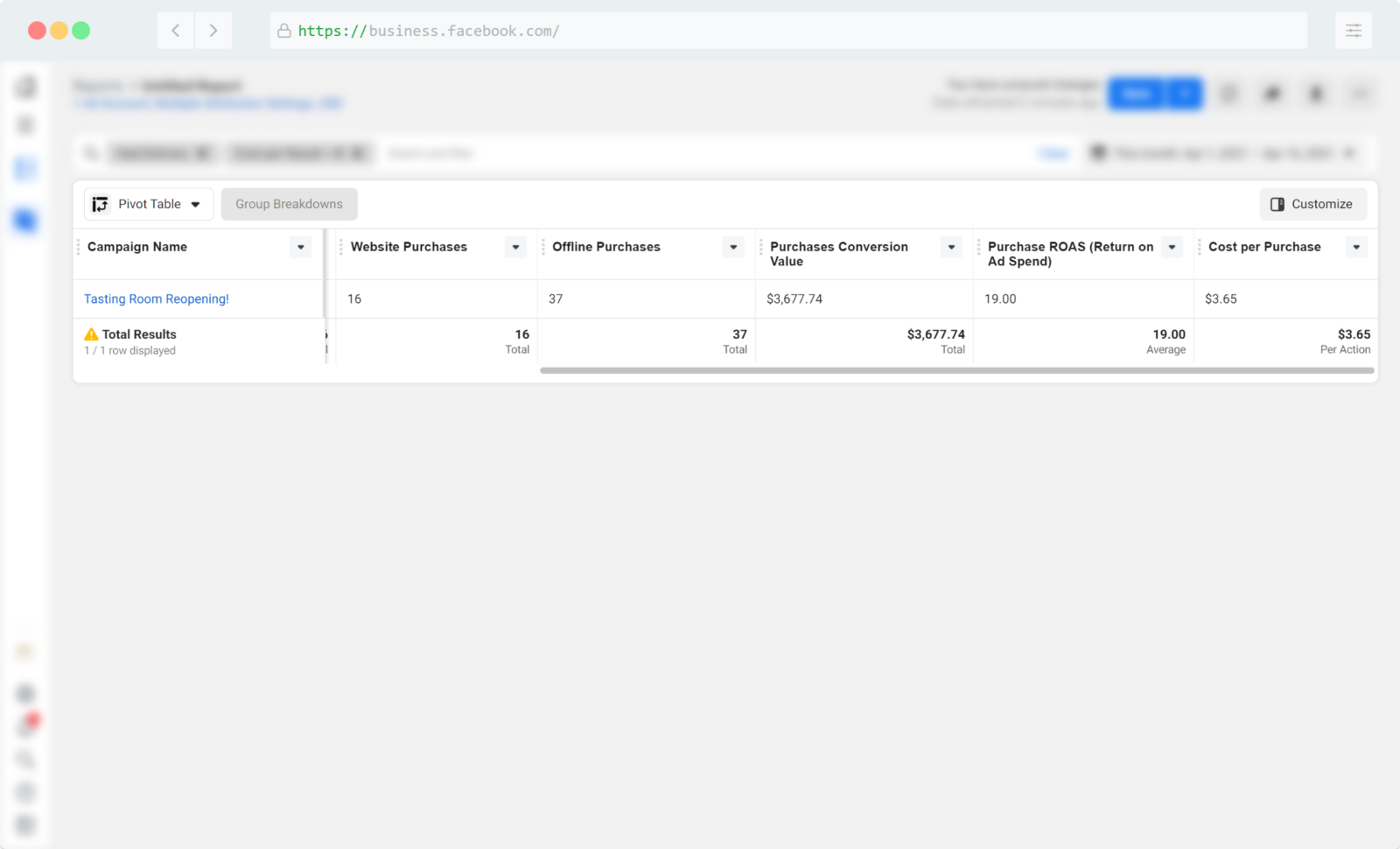
Wow, that’s pretty cool.
We agree.
Wineries love this app because it enables them to track their sales in a way that makes sense for a winery. For wineries doing it themselves, the right tool takes out a lot of the guess work.
Agencies love this app because they’re able to optimise their clients campaigns for better results. It not only saves them hours of manual data processing each month, it gives them the ability to prove and improve ROAS every month.
And 5forests loves this app as well.
Wineries partnered with 5forests for ongoing marketing services can see unprecedented results with Facebook ads, due in part to the help of this app. We consistently see higher ROAS numbers than our winery clients come to us with, even from other agencies. Looking for a real return? Contact us today or learn more about our enhanced Commerce7 websites that can propel your winery into the next level.
CCPA Compliance
New for 2023, we’ve made it easier than ever for wineries in California to be CCPA compliant while using Meta Ads and our Facebook app.
When upgrading the app to version 3, you will now find a Customer Meta setting called “Limited Data Use”.
When your business receives an opt-out request from a customer, you can go into their profile in Commerce7 and set this field to “true”. This will trigger Facebook’s Limited Data Use handling for the conversions to remain CCPA complaint.
Facebook Events and Parameters
For users of this app looking to extend it’s power, there are custom values available in your Facebook reports and Event Manager custom conversions. These show an example payload sent from our app to Facebook, defining the names and possible values of custom data available to you. Speak to a Facebook Ads expert if you’re unsure how to use these.
For Reservation Events, you have the following parameters:
"event_name": "Reservation", // Static, never changes
"custom_data": {
"value": 100.2, // In dollars. payload.guestCount * payload.price
"currency": "USD", // From Options API for tenant
"content_type": "product", // Static, never changes
"content_name": "Reservation Name", // reservationType.title
"order_id": "Reservation Number", // payload.reservationNumber
"res_name": "Reservation Title", // reservationTypeOption.title
"res_location": "Reservation Location", // location.title
"table_code": "Table Code" // table.code
}For Club Signups, you have the following parameters:
"event_name": "ClubJoin", // Static
"custom_data": {
"content_type": "product", // Static value, never changes
"content_name": "Club Name", // club.title
"club_type": "Club Type", // club.type
},For Web Purchases, you have the following parameters:
"event_name": "Purchase", // Static
"custom_data": {
"value": 100.2, // Numeric, in dollars.
"currency": "USD", // From Commerce7 settings for your tenant.
"contents": [{ // Object of Arrays of products from order. These 3 fields needed.
"id": "SKU", // Product SKU field.
"quantity": 2, // Numeric.
"item_price": 5.99 // Numeric, in dollars.
}, {
"id": "SKU", // Product SKU field.
"quantity": 2, // Numeric.
"item_price": 9.99 // Numeric, in dollars.
}],
"content_type": "product", // Static
"order_id": "orderNumber" // Order number (not uuid) from C7
}